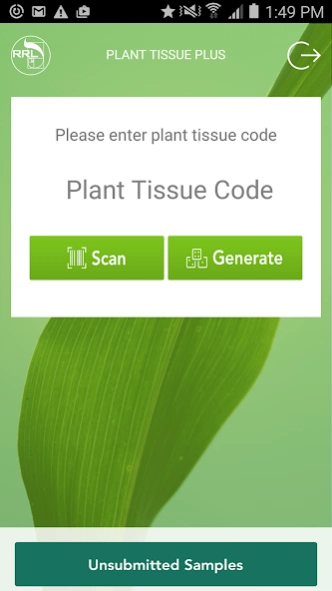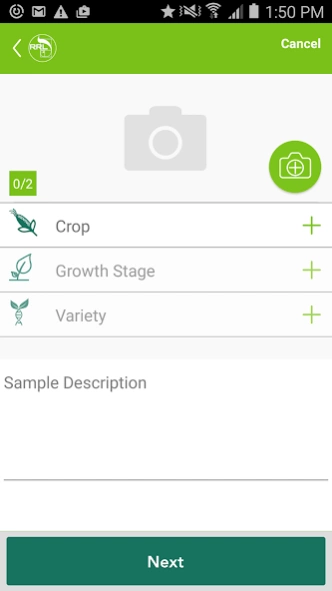Plant Tissue Plus 1.0.34
Free Version
Publisher Description
Plant Tissue Plus - Utility app to allow entry of sample data.
Agronomic practices improve yearly with more technology and breakthroughs. But what about making agronomy work easier? Is there an app for that? Now there is. The industry asked for easy, and Rock River Laboratory responded with The Plant Tissue Plus app. This free plant tissue submission app was created to make life easier, and if you have a smart phone or tablet, you’re already set with what you need to submit samples and experience:
Time savings
Save time in the field and on your sample submission. Submit a sample with as little as six screen taps and no typing or writing.
Error Reduction
Pre-loaded selections reduce typing and time to find information - ultimately lessening the chance of human error in sample submission to improve results accuracy.
Improved Sample Tracking
Consistent naming of farms and fields makes it easier to find and track data from sampling event to sampling event
Realize all of these benefits and more thanks to the simplicity of the Plant Tissue Plus app, which features:
Customization:
The simple web-based setup puts you in the driver’s seat of the information that saves to the application.
Details Capture
The Plant Tissue Plus app utilizes your device’s camera, allowing you to capture photos to include with analysis results making grower discussions easier.
Ease of use
With the intent of maximizing the field staff’s efficiency, the Plant Tissue Plus app’s streamlined interface is fast and intuitive.
Download today and take your tissue analysis to the next level!
About Plant Tissue Plus
Plant Tissue Plus is a free app for Android published in the PIMS & Calendars list of apps, part of Business.
The company that develops Plant Tissue Plus is Rock River Laboratory, Inc.. The latest version released by its developer is 1.0.34.
To install Plant Tissue Plus on your Android device, just click the green Continue To App button above to start the installation process. The app is listed on our website since 2023-08-30 and was downloaded 4 times. We have already checked if the download link is safe, however for your own protection we recommend that you scan the downloaded app with your antivirus. Your antivirus may detect the Plant Tissue Plus as malware as malware if the download link to rockriver.com.planttissueplus is broken.
How to install Plant Tissue Plus on your Android device:
- Click on the Continue To App button on our website. This will redirect you to Google Play.
- Once the Plant Tissue Plus is shown in the Google Play listing of your Android device, you can start its download and installation. Tap on the Install button located below the search bar and to the right of the app icon.
- A pop-up window with the permissions required by Plant Tissue Plus will be shown. Click on Accept to continue the process.
- Plant Tissue Plus will be downloaded onto your device, displaying a progress. Once the download completes, the installation will start and you'll get a notification after the installation is finished.